
Online Subtitle Translator & Editor
This subtitle translator can quickly translate subtitles files from one language to another while correctly maintaining original file formatting and timing. It supports single and multiple subtitles files translation, and can also translate to multiple target languages at the same time.
Like it?
Share it!
Share it!
File:
What's New
December 27, 2025 New
- Retain and server copy of the manually edited subtitles files after translation - paid translations only.
- Show order logs listing any balance changing transactions.
- Some minor fixes and tweaks:
- Auto refresh the translation cost on model change.
- Improve cost calculation speed and estimation for some models.
December 18, 2025
Add Gemini 3 Flash model. It offers frontier-level intelligence with faster results at noticeably lower cost.
December 02, 2025
- Fix to correctly restore last selected language of the Google and Yandex translators.
- Now auto-restores any unsaved subtitles edits on accidental window close.
November 22, 2025
Add Gemini 3 Pro model. It comes with state-of-the-art reasoning and precise instruction adherence.
November 18, 2025
Add OpenAI ChatGPT 5.1 Instant and 5.1 Thinking Models. Please check official guide for details.
November 16, 2025
- Add Claude Claude Haiku 4.5 and Claude Sonnet 4.5 models support.
- Cost reduced approx 2-3 times for the DeepSeek chat and thinking models.
October 23, 2025
Fix "Structured" translation mode failure for certain subtitle files. Further improved translate content timing sync with original content in the
structured mode. If you still notice any misalignment or missing content in the translation, please report back to me.
October 11, 2025
- A new "Structured" translation mode for superior translation with better synchronisation with source timing.
- AI model is asked to generate a structured output with prioritize synchronization with the original subtitles.
- Slightly more expensive as requires more processing and iterations over the translated content.
- Best for auto-generated subtitles where sentences may span on multiple rows.
- Auto restore last translator settings/configs on page load.
- Now shows "Save Original" button when source subtitles are changed to let you download manually edited subtitles.
- A new editor action to split subtitles rows by given maximum length for improved readability.
September 22, 2026
Add Grok 4 Fast (Reasoning and Non-Reasoning) models, which claims to bring in cost-efficient intelligence, outperforming Grok 3 Mini across reasoning benchmarks while slashing costs.
September 18, 2026
Updated DeepSeek Chat and Reasoner models to v3.1 (Official Release). Also lowered the mode prices as API has become a bit cheaper.
August 17, 2025
Add multiple GPT-5 new models. GPT-5 is a unified, multi-model AI system designed for various tasks, incorporating specialized models to optimize performance based on context and user intent.
August 09, 2025
Add multiple Anthropic Claude translation models. These are best known for the superb natural processing capabilities and translation compared to others.
August 05, 2025
- xAI Grok is now available for subtitle translations. More about Grok models...
- Along with some minor fixes/tweaks
- You can now edit/move/re-try an empty subtitle row as well
- Doubled the free re-try subtitles block rows than previous limit. You can now almost re-translate 40% of the file rows free of charge.
August 02, 2025
Add a new option, under LLM model settings, to skip post-translation validation. This should be handy if you want to translate a file that contains multiple languages in the source subtitle.
FAQ
How can I translate subtitles?
To translate subtitles, upload the .SRT .SUB .ASS or .VTT subtitle file by dragging it to the "Drop File" area above. Once uploaded, you can translate the content
using many of the available translators (Google, DeepL, Microsoft Azure, Gemini, etc). After selecting a translator and target language, click on the "Translate" button
start translation of the subtitles. After translation, you can also edit/refine the subtitles by clicking on the pencil icon next to each subtitle line.
Once you are satisfied with your translated content quality, click on the "Save As" button in the above right corner to download the file.
Have any other issues, suggestions or requirements?
If you have more questions, please refer to dedicated Frequently Asked Questions (FAQ) page, in case there is already answer to your query.
You can also share your feedback below in the Feedback & Comments section, and I will try to respond back as early as convenient.


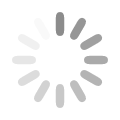



 Translations
Translations  Preferences
Preferences Logout
Logout

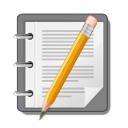




Feedback & Comments