
Basecamp Extension - Add Power to Basecamp
A Google Chrome extension which helps you do speedy entry of the backdated time logs on Basecamp. This extension also lets you generate simple, yet powerful graphs from your from your Basecamp time reports.
Product Features

Seamless Integration
Once this Chrome extension is installed, it works so beautifully, and blends so nicely (using same color scheme and styles) that you would think all these features are part of Basecamp application.

Set Defaults
You set a default date for all the new time entries, which is very handy when adding back data data. If you are entering time log for some other person (you boss, friend, etc), then you can easily set his name as default for all future time entries.

Time Graphs
It lets you generate simple and multi-series graph of your time report on the fly. So, you can find out how much time you are spent on project per day, what's the average of your team members per day, how much work was done for all your clients in last few days, etc.

Multiple Graph Types
This application has nearly all the popular graph types to meet you best needs. It includes graphs like bar, line, pie, area. You can also generate multi series graphs, so can easily see how much effort each resource put on each of your active projects.

Speedy Time Entry
For the speedy time entry, this extension can also parse and calculate the time spent on the task from the description text. For this pasted text must be in format:
Screenshots

Seamless Integration
When the application is installed, a Page Icon in the Google Chrome indicate that it's installed and working. By clicking on this page icon, also lets you configure defaults and behaviour of the extension.

Bar Graph
Quickly generate a nice 3D bar graph of all your team members to see how much effort is each one putting everyday on your projects.

Multiple Graph Types
By using the graph generator properties you can easily generate single and multi-level graphs. This also lets you choose the graph type i.e. Pie, Bar, Line, Area, etc

Area Graph
A simple area graph can give you a quick summary of the daily activity of all your projects.


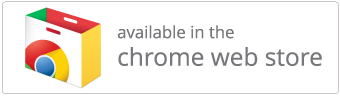

Feedback & Comments